1. Select a topic
Choose a topic that you are interested in and knowledgeable about.
Please confirm your selected topic with @hichcommunity
2. Create 15 polls
Create 15 private polls visible only to you with the correct answer selected.
3. Contact us
Contact @hichcommunity and let us know that your polls are ready. We will set up your quiz for you.
If there are any problems with your questions, we will contact you and ask you to fix them.
4. Create square polls
All polls, including text polls, should be square. Make sure that the image you upload for a text poll is also square.
In justified cases you can break that rule.
5. Use allowed poll types
You are allowed to use the following poll types:

2 images horizontal
2 images vertical

3 images horizontal
3 images vertical

4 images 2x2 grid

Text poll with image

Single images with tags are allowed in specific cases, but please avoid them whenever possible.
6. Formatting Questions and Answers Correctly
Here are some tips for formatting your questions and answers:
- 6.1 Keep questions and answers short and to the point. Long entries might be shortened when converted to a quiz format.
-
6.2 Separate questions from hints or explanations. When adding a hint, type the question first, followed by the hint.
Example:
Who was the queen of Egypt, famous for her beauty?
Famous for her beauty, who was the queen of Egypt?
- 6.3 Avoid placing answer choices close to the edges of images in single-image format polls.
- 6.4 Make sure the voting tags are properly aligned.
- 6.5 Use hashtags (#tags) to mark questions in multi-part quizzes. These hashtags can indicate difficulty level, category, topic, theme etc.
Example:
#easy #history
- 6.6 Do not include the quiz title within the question itself. You can use hashtags (#tags)
Example:
[All about computers] What is RAM?
#AllAboutComputers What is RAM?
- 6.7 Use high-resolution images to ensure clarity.
- 6.8 Ensure each part of a multi-part quiz has a central theme.
Example:
Part 1: Easy
Part 2: Medium
Part 3: Hard
Part 1: Software
Part 2: Hardware
Part 3: Security
Question formatting for multipart quizzes (quiz groups):
Part 1: #fruits #easy Which one is an apple?
Part 2: #fruits #medium What color is golden delicious?
Part 3: #fruits #hard How many species of apples exist?
7. Image crop examples
8. Creating text polls
To ensure the key part of the picture is seen, position it on the left side so that replies don't cover it.
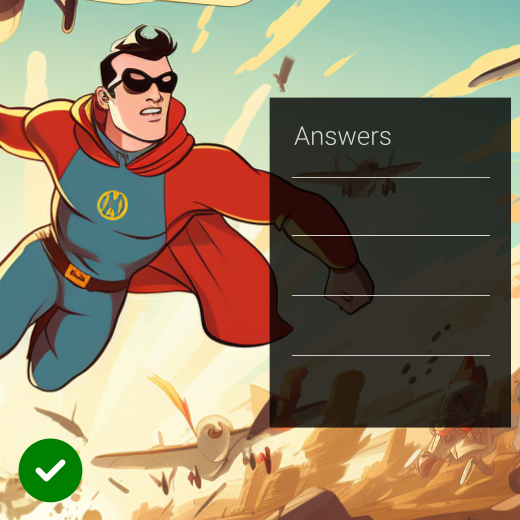
Correct
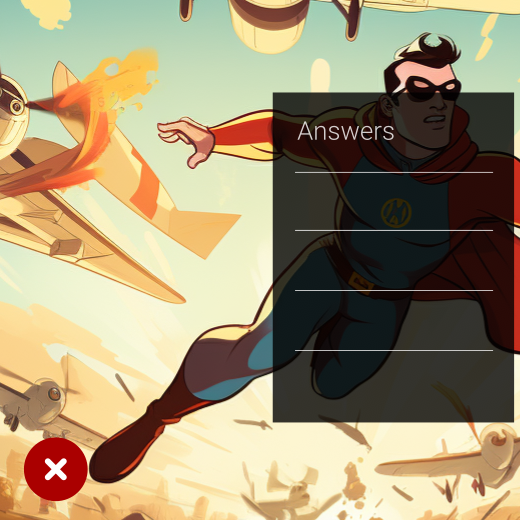
Wrong
Remove your quiz questions from saved polls to avoid unnecessary notifications. You will get notified every time a reward for your quiz attempt is issued.
While creating quiz polls, pay attention to the warnings. Those are suggestions for optimal length for question and answers.
Take a look at existing quizzes to have a better idea of what kind of polls you can use.
Make answers short and to the point.
Make questions clear and not too long.
Ensure that the selected answer is undoubtedly correct.
 2 images horizontal
2 images horizontal 3 images horizontal
3 images horizontal 4 images 2x2 grid
4 images 2x2 grid
 Text poll with image
Text poll with image
 Single images with tags are allowed in specific cases, but please avoid them whenever possible.
Single images with tags are allowed in specific cases, but please avoid them whenever possible.




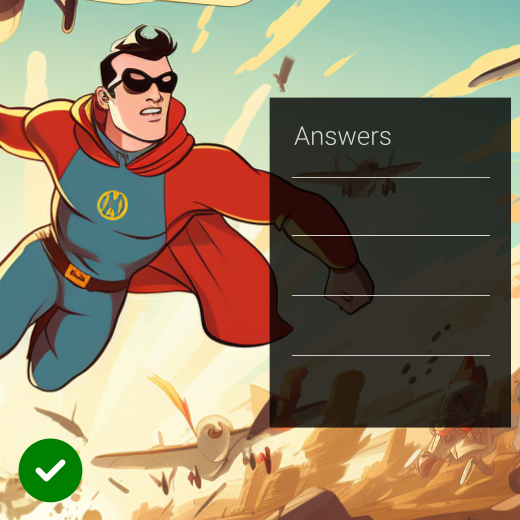 Correct
Correct
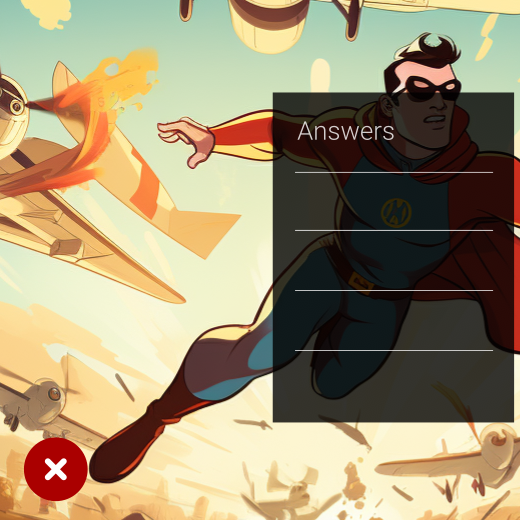 Wrong
Wrong